
Mobile Wallets
Now you can enjoy all the benefits of your F&M debit card using Apple Pay, Samsung Pay or Google Pay.
Set up is simple
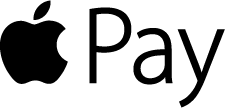
To add your card to Apple Pay:
- On iPhone, open the Wallet app and tap the plus sign. From there, follow the onscreen instructions.
- On AppleWatch, open the Apple Watch app on your iPhone and select "Wallet & Apple Pay," the tap "add Credit or Debit Card." From there, follow the onscreen instructions.
- On iPad, go into Settings, open "Wallet & Apple Pay," and select "Add Credit or Debit Card." From there, follow the onscreen instructions.
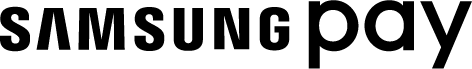
To add your card to Samsung Pay:
- Open Samsung Pay app
- Select Cards, click Add Card icon and select "Add credit/debit card." From there, follow the onscreen instructions.

To add your card to Google Pay:
- Download the Google Pay app from Google Play or the App Store
- Select Payment, click "+ Payment method" and then select "Credit or debit card"
- From there, follow the onscreen instructions
Paying is easy and secure. Just look for the contactless payment symbol of checkout.


